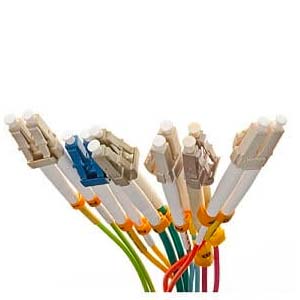Cables Blog
When Do You Need a USB Data Cable?
USB cables are used to connect devices with a USB connector, such as printers and digital cameras to your laptop or computer.
USB 2.0 and 3.0 are the second and third major versions of the USB standard. Cables.com stocks the quality USB cables you need.
by Vikas Dayal • June 20, 2023
A/V Cables, Adapters, USB 3.0 Cables
USB cables are used to connect devices with a USB connector, such as printers and digital cameras to your laptop or computer. USB 2.0 and 3.0 are the second and third major versions of the USB standard. Cables.com stocks the quality USB cables you need.
If you’ve used an electronic device within the past ten years, you’ve almost certainly handled a USB cable. They’re commonly used not only to connect devices to each other, such as printers and digital cameras to your laptop or computer, but also for charging devices and for saving or transmitting data.
USB 2.0 and 3.0 are the second and third major versions of the USB standard. USB 2.0 offers a maximum speed of 480MBPS, while USB 3.0 cables are about 10x faster, with a maximum speed of an impressive 5GBPS. Even among USB 3.0 or USB 2.0 cables, however, there are differences of function, compatibility and connector types; this means that it’s essential to order the correct USB cables for your needs.
Types of USB Cables
What are some USB configurations you can expect to encounter, if you haven’t already? The most typical are:
- USB A Male to B Male - found in many printers,
- USB A Male to A Female extender cables - which are used to connect two USB cables and if active, extends them beyond the standard of 5 meters or 16 feet, and finally,
- USB A Male to A Male - which are used to connect two devices in order to transfer data between them.
USB 2.0 A Male to B Male

As the most popularly used USB cable, the USB A Male to B Male cable is often included when purchasing a computer or home printing device. Cables.com’s USB A Male to B Male cable is constructed with a 28 awg conductor for data, and a 24 awg conductor for power. It features a shielded jacket to reliably transfer data, and we stand behind the high quality of this cable.
USB 2.0 A Male to A Female

Used to extend the reach of a standard USB cable, our USB A Male to A Female cable safely adds 15 feet between your devices and is compatible between all USB 2.0 male to male cables.
USB 2.0 A Male to A Male Cable

Featuring high quality factory molded connectors, this cable is used primarily to transfer devices between two PCs with limited applications.
USB 3.0
Datacomm offers USB 3.0 Connector, Extender and Micro USB Cables. In addition to the configurations seen in USB 2.0 cables, Cables.com stocks a USB 3.0 A Male to micro USB cable that’s Galaxy S5-compatible for charging and syncing and acts as a plug-and-play cable for hard drive enclosures.

USB Type C
Cables.com stocks the latest USB 3.1 generation 2 cables. They feature a Type A male connector on one end and and a Type C male connector on the other. The reversible Type C connector allows you to connect your cable with either side facing up, and to charge USB Type C enabled devices including the Nintendo Switch, newer generation Kindle tablets, and even the Bluetooth keyboard used to type this blog post!

Shopping Cables at Cables.com
When you come to us for your cables, we want you to get exactly what you’re looking for, even if it isn’t available on our online catalog. You can contact us about a Custom Cable order based on your particular need, including color, length, and configuration. Email us at sales@cables.com with any questions you might have! We look forward to hearing from you.
SHOP NOW: USB Adapters - USB 2.0 A to Mini B Cable - USB KVM Cables