Cables Blog
Crossover Cable
Bridge Two Computers in Seconds with a Crossover Ethernet Cable
Crossover cables can be an inexpensive yet effective alternative to connecting two computers so you can quickly and seamlessly transfer files without worrying about network compatibilities.
by Vikas Dayal • November 23, 2024
Crossover Cables - Bridging the Connection
Cables.com has high quality 350 MHz RJ45 Cat5e crossover Ethernet cables available in various lengths up to 25-feet long. Our thickly-shielded crossover cables are a snap to install and since the connection is hard-wired between two computers, they deliver reliable connectivity and lightning fast data transfers. We make it easy and affordable for you to purchase the equipment and networking material you need.
Shop Our Most Popular Crossover Cables from 3ft to 25ft.

SHOP ETHERNET CROSSOVER CABLES
Everything You Wanted to Know About Crossover Cables
Crossover cables might not be the hottest tech topic, but they play a vital role in networking and communication. Whether you're a tech enthusiast, IT professional, or someone curious about how computers communicate, understanding crossover cables is crucial. This blog will break down what crossover cables are, their uses, and answer the top five frequently asked questions.
What Is a Crossover Cable?
A crossover cable is a type of Ethernet cable that allows two devices of the same type to communicate directly with each other. Unlike standard Ethernet cables (also known as patch or straight-through cables), which are used to connect devices like computers to switches or routers, crossover cables “cross” certain wires. This wiring swap enables data transmission and reception between two devices without an intermediary.
The main difference lies in how the internal wires are arranged. In a crossover cable, the transmit (Tx) and receive (Rx) lines are switched. For instance, pin 1 connects to pin 3, and pin 2 connects to pin 6.
Uses of Crossover Cables
Crossover cables are not as commonly used today due to advancements in networking technology like Auto-MDI/MDIX, which automatically detects and adjusts the wiring configuration. However, they remain useful in specific scenarios, such as:
- Connecting Two Computers
If you want to transfer data or share resources directly between two computers without a switch or router, a crossover cable is your solution. - Networking Old Devices
Many older devices lack Auto-MDI/MDIX functionality, making crossover cables essential for direct communication. - Configuring or Troubleshooting
Crossover cables are handy for testing and configuring network devices like switches or routers in a controlled environment. - Console-to-Console Communication
When setting up gaming consoles or connecting older systems, crossover cables can bridge the gap.
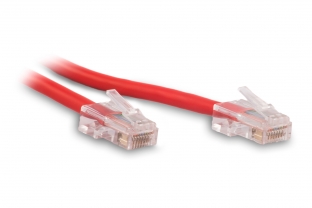
Top 5 Frequently Asked Questions About Crossover Cables
1. How Can You Tell If a Cable Is a Crossover Cable?
You can identify a crossover cable by examining the connector ends. Hold the two connectors side by side with the pins facing you. If the wire colors on pins 1 and 3, and pins 2 and 6, are swapped between the ends, it’s a crossover cable. Otherwise, it’s a standard Ethernet cable.
2. Are Crossover Cables Still Relevant Today?
While many modern devices support Auto-MDI/MDIX, which automatically adjusts the connection type, crossover cables are still useful for older equipment or when specific configurations are required. They also serve as a reliable fallback for troubleshooting direct connections.
3. Can I Use a Crossover Cable in Place of a Standard Ethernet Cable?
In most modern networks, yes. Devices with Auto-MDI/MDIX will detect the crossover wiring and adapt accordingly. However, if one or both devices lack this feature, the connection might fail or experience issues.
4. What Are the Key Differences Between a Crossover and a Straight-Through Cable?
The primary difference is the wiring. In a straight-through cable, the wires are aligned identically at both ends, while in a crossover cable, specific pairs are swapped. This swap enables direct device-to-device communication without a hub, switch, or router.
5. Can I Create My Own Crossover Cable?
Yes! With the right tools, like a crimping tool and RJ45 connectors, you can repurpose a standard Ethernet cable into a crossover cable. You’ll need to follow the T568A and T568B wiring standards to correctly cross the necessary pairs.
Are Crossover Cables Obsolete?
The rise of smart networking technologies like Auto-MDI/MDIX has significantly reduced the need for crossover cables. However, they remain relevant for legacy systems, niche applications, and specific troubleshooting tasks. Understanding their purpose ensures you're prepared for situations where they're still the best tool for the job.
Final Thoughts
Crossover cables may not dominate networking discussions, but they are indispensable in certain scenarios. Whether you're setting up a retro gaming session, troubleshooting network issues, or linking two older computers, crossover cables provide a simple, effective solution. Even in the age of advanced networking technologies, knowing how and when to use them keeps your tech toolbox versatile.
Now that you understand crossover cables, you can confidently navigate situations requiring direct device-to-device connections. Whether you're a seasoned IT pro or just exploring networking basics, this knowledge equips you for practical applications and smooth troubleshooting.
Still have questions about Crossover Cables? CALL US: (631) 617-5190











